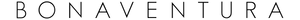How to best protect your new 14th generation iPhone - for long-lasting smartphone enjoyment.
You have just purchased a new Apple iPhone 14 | iPhone 14 Plus | iPhone 14 Pro | iPhone 14 Pro Max and have your new companion by your side every step of the way - after all, it is there to assist you in any situation!
You have just purchased a new Apple iPhone 14 | iPhone 14 Plus | iPhone 14 Pro | iPhone 14 Pro Max and have your new companion by your side every step of the way - after all, it is there to assist you in any situation!
But hand on heart: hardly anyone knows you better than your own iPhone. From beloved photos, important notes and personal messages to your bank accounts and other log-in data: it's simply convenient to store everything on one device and to always have that device at hand. And that's exactly why you should secure it in the best possible way.
After all, it's not just about protecting against external damage: your personal data is often not adequately protected from strangers, either.
With our Premium iPhone Leather Cases we have made it our business to protect your iPhone. So that we can support you in the best possible way, we have compiled a list of the most important tips for the full protection of your iPhone.
Tip 1: Set up screenlock
For many an absolute must, for others an unimportant hurdle: Locking your iPhone screen with a four- or six-digit code is the easiest way to protect your new iPhone 14 from third-party access. The most common method is the simple numeric code which secures your iPhone from direct access by strangers. Set at least a four-digit code to unlock the screen.
Even better: Use authentication via Touch ID or Face ID. These modern technologies recognize the owner of the iPhone by means of the fingerprint scanner or the TrueDepth camera system and therefore enable an even more secure lock.
Tip 2: Regularly install latest software updates
Apple regularly offers new iPhone software updates, which not only optimize many functions of the operating system, but also improve security vulnerabilities within the system. As soon as you receive your new iPhone 14 model, you should first check if such software updates can be installed. This way, you will be better protected against cyber attacks by hackers who exploit exactly these security gaps in order to get their hands on your private data.
Tip 3: Set up two-factor authentication
This feature allows you to register other Apple devices or interfaces that you trust, which you must use to confirm your identity on another Apple device of yours when you log in again, for example, with your Apple ID. This way, you ensure that you receive information about attempted logins and you can verify yourself.
Note: You can only use this protection feature for your iPhone 14 if you also own another Apple device.
Note: You can only use this protection feature for your iPhone 14 if you also own another Apple device.
Tip 4: Turn off automatic connections & synchronizations
Stay in control of your connections and data at all times: turn off features such as automatic syncing with iCloud or automatically connecting to known Wi-Fi hotspots. If you don't do this, your photos, documents and messages will be automatically uploaded to iCloud and will no longer be protected from possible iCloud hacker attacks. Hackers also often use names of known WLAN networks to connect to your device "without being asked" - and thus to your data.
Instead, stay in control and regularly perform manual backups to secure your data. This way, you decide for yourself which data you want to back up to iCloud and which you don't. Alternatively, if you want to avoid using iCloud altogether, you can perform manual backups on any computer.
Instead, stay in control and regularly perform manual backups to secure your data. This way, you decide for yourself which data you want to back up to iCloud and which you don't. Alternatively, if you want to avoid using iCloud altogether, you can perform manual backups on any computer.
Tip 5: Protect your new iPhone 14 from everyday dangers
If you have already applied tips 1-4, your iPhone is already much better protected than before. Keep it up!
But don't just protect your data: in a split second or an unfortunate movement you can create scratches, dents or entire cracks in your phone display. In order to also prevent these situations, choose a suitable protective case for your new iPhone 14 model with care.
But don't just protect your data: in a split second or an unfortunate movement you can create scratches, dents or entire cracks in your phone display. In order to also prevent these situations, choose a suitable protective case for your new iPhone 14 model with care.
Our premium iPhone Leather Cases are available in various designs which are completely adapted to your individual needs. Are you looking to secure both the front and back of your smartphone? Then the Diary leather cases are just right for you: in the foldable cases, you not only protect your iPhone 14 with the highest quality leather, but you can also safely store your most important cards and banknotes.
Do you prefer to have a clear view of your iPhone 14 display at all times? Then discover the variety of our back cover cases made of high-quality Fjord or Noblessa calfskin leather. In addition to a back cover case, we recommend protecting your display with a bulletproof glass film. This will protect your display from scratches and cracks.
Find the right case for your iPhone 14 here: iPhone 14 Cases | iPhone 14 Plus Cases | iPhone 14 Pro Cases | iPhone 14 Pro Max Cases